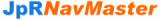
Two parameters are mandatory: the Latitude and the Longitude of the point. It is recommended to specify also a name.
if you don't want to specify any Point Name, put directly a ":" as the 1st character.
A Name "UserPTx" will be automatically generated.
Tip (use of Ampersand): if you specify the NAME as Code&Description, ex: MyPt1&My Starting Point,
the display in the flight log will appear in two separate fields: CODE (truncated to 8 char.) and Description.
If no ampersand is specified, the description will be be automatically set to Latitude and Longitude (Lat.../Lng...)
(mandatory)
South hemisphere: S451500 or fractional: -45.25
(mandatory)
East latitude: E0031500 or fractional: 3.25
[Name[&Descr]]:Lat.:Long.[:Alt.:Var.:App Frq:TWR Frq]
MyPt1:N483000:W0023000:148:-2:118.1:121.2
or
MyPt1:48.5:-2.5:148:-2:118.1:121.2
or without name (will be generated):
:48.5:-2.5:148:-2:118.1:121.2
or more simple (and commonly used):
MyPt:N483000:W0023000 or MyPt:48.5:-2.5
or without name:
:N483000:W0023000 or :48.5:-2.5
or with an ampersand separator in NAME:
Pt1&Overhead Home:48.5-2.5
Don't specify brackets in the syntax!
USE the [MyNavMaster Wpt] button in the main form