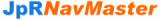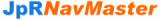
|
|
|
Help for SEARCHING navigation POINTS (Search... interface)
This page will help you determine the best way
to retrieve any points from the database.
(Airports, Navaids, VRP, Waypoints, ...)
|
The following documentation is a summary of the most typical cases.
The basic syntax which consists of just entering either an ICAO CODE ¹ or a NAME as a search criteria
will work fine most of the time.
It is strongly recommended to leave the "Auto" check box ticked, which generally gives good results.
¹ IATA (3 letters) codes are NOT accepted
|
|
Default REGION selection (except for "Flash" version, default="L")
|
This selection gives the system an indication for more precision to retrieve certain points when the search
is ambiguous, especially when searching on NAMES and also for NAVAID CODES which can exist with the same code in different countries.
You should normally set this selection to your most often used Region: E for UK and northern Europe.
To do so, first choose a default region in the combo box,
Secondly tick the [x Region only] check box below the Search button.
Note: you can easily display all the Countries corresponding to the selected Region
just by clicking on the [Countries] button.
|
|
Standard SEARCH format
|
|
LFPT
|
►
Will display all points whith code beginning with LFPT. VRPs will be included.
|
paris
or PARIS
or Paris
|
►
Will display all points with name containing Paris and in the following order, if relevant:
Airports (World wide or Region limited)
Navaids (World wide or Region limited)
VRP (Fance)
Microlight airfields (France, Belgium)
FIS (France and bordering countries)
Waypoint (World wide or Region limited)
Towns or villages (France)
ZIT (France)
|
|
LFKC/
|
►
Will display all VRPs for Calvi (LFKC code).
|
|
Other examples
|
|
ZIT
|
►
Will display (among other matching results), the french prohibited zones with the minimum overfly height and the name
and distance of the closest airport, if less than 10 nautic miles.
|
|
SIV
|
►
Will display (among other matching results), the Flight Information Sectors for France and bordering countries, with
Flight Level and frequencies. Very useful for "en route" points.
|
Use of "Jokers" (Wild characters):
Standard Jokers are authorized, but are generally useful
only
for searches on the Name.
|
paris% or paris*
%paris% or *paris*
%paris or *paris
|
Jokers % or * = begins or ends with...
Jokers _ or ? replaces just ONE character
►
Names beginning with paris
►
Names containing paris (default)
►
Names ending with paris
Note that for a search on a NAME, if NO JOKER is specified, the system
assumes that you are actually doing a search of %Name% type (ie:
the name of the searched points contains the string Name)
|
|
Other remarks, hints and tips
|
|
You can specify or not the french accents or cedilla (é,è, ê, à, ç ...).
Search in NOT case sensitive, in other words, you can enter your criteria indifferently in lower or upper case, or a mix of the two.
For the names beginning with Saint or Sainte, you can specify in the criteria either St or Saint, Ste or Sainte.
If you are unsure of the writing, enter the shortest meaningful name (eg: Gatw for Gatwick).
If no result is displayed or if the result seems to be ambiguous, one or more alternative searches are automatically proposed by the system.
It is possible to browse through the response list by clicking on the POINT CODE. This will give you all details for each points.
For performance reason, search result is limited to a maximum of 100 lines.
|
|
|
Your favorite points can be added in JpRNavMaster:
Just fill this Form
|